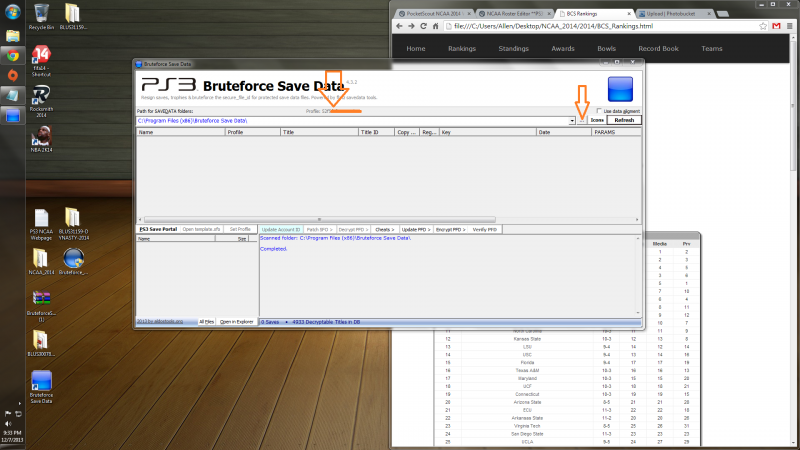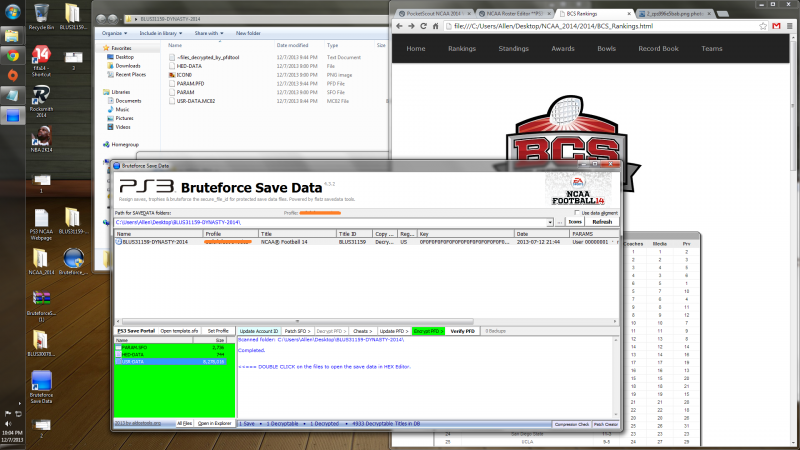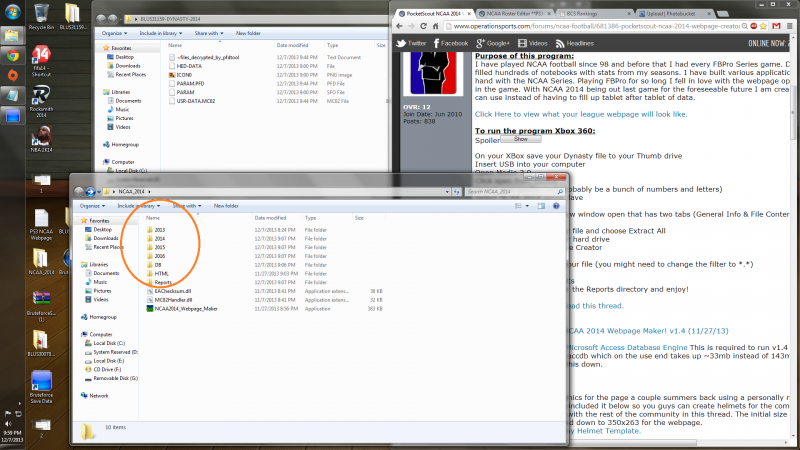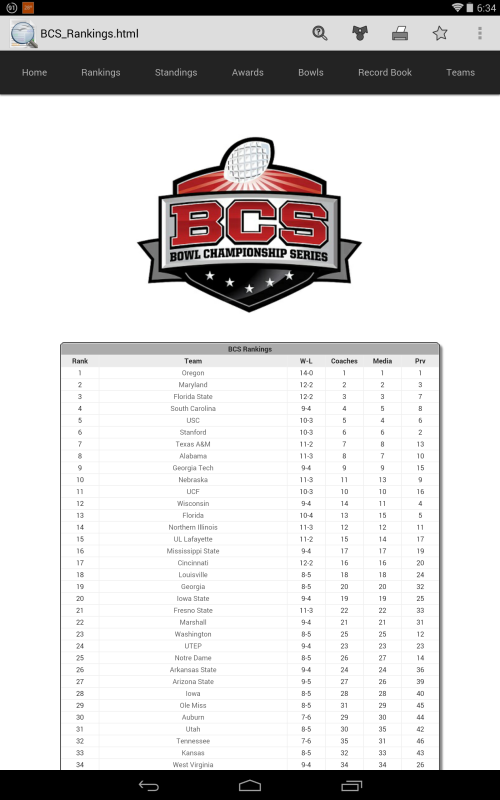This is a quick "how-to" for PS3 users. I just condensed some information from the links on the first page of this topic. Thanks to vnardella5 and PocketScout for their instructions.
1. Download the program called Bruteforce SaveData which can be found here. Install the program.
http://www.mediafire.com/download/ry...Data_4.5.1.zip (untested new version)
or
http://bruteforce-save-data.software.informer.com/ (v3.8)
2. Save the dynasty file from your PS3's "Saved Data Utility" onto a USB.
*I copied the file from the usb to my desktop "BLUS31159-Dynasty"
3. Open Bruteforce. It will ask for your profiled id of your console. Hit OK
*Just browse to your "BLUS31159" folder and select PARAM.SFO. Hit Open. Hit OK. If you did this correctly you will see "Profile: *************(numbers and letters) near the top and middle of Bruteforce (orange arrow on left in my pic)
**IF you get a "msvbvm50.dll" error from Bruteforce, you need to download this
http://support.microsoft.com/kb/180071 , and put the .dll file in the Bruteforce main directory
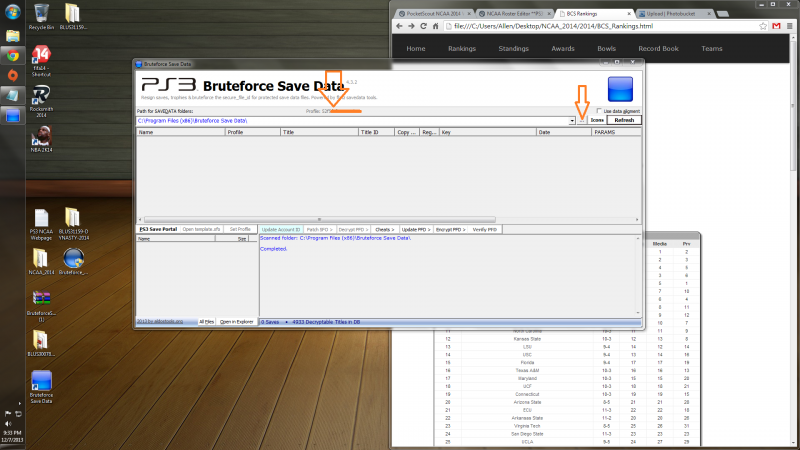
4. Now select the path for savedata tab (the other orange arrow in the picture) and select the "BLUS31159" Folder. Hit OK. Lower left box should have filled Green.
5. Right-Click on USR-DATA in that green box and select "Decrypt PFD" Close the Bruteforce program window and select "Yes" to leave file decrypted when prompted.
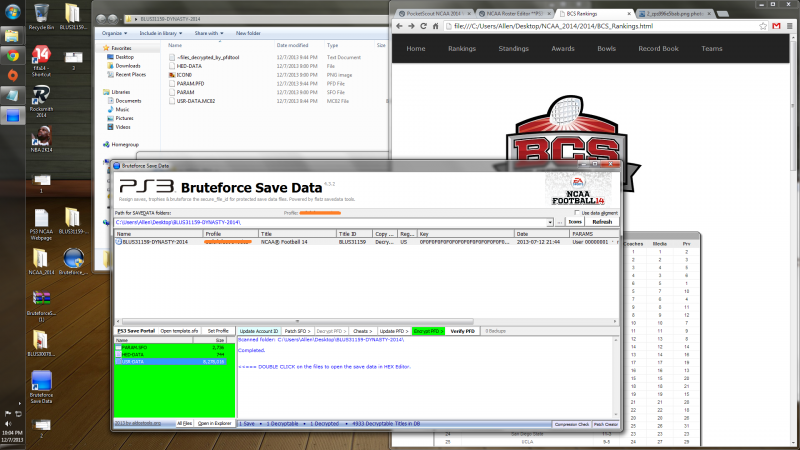
6. Go into the "BLUS31159" Folder and Right-Click on "USR-DATA" and RENAME. Add the extension .MC02 to the end of that. Should now be named "USR-DATA.MC02"
7. Download and install:
Microsoft Access Database Engine
http://www.microsoft.com/en-us/downl....aspx?id=23734
AND
PocketScout's Webpage Maker (no installation, just extract)
http://pocketscout.us/files/NCAA2014..._Maker_2_1.zip
8. Open NCAA 2014 Webpage Creator
9. Select File then Open
10. Locate where you saved your file (select "USR-DATA.MC02")
11. Select Fill Database
12. Select Create HTML Reports
13. Now open any webpage in the Reports directory and enjoy!
*If you want to save multiple seasons just create folders and move all the files from the Reports folder.
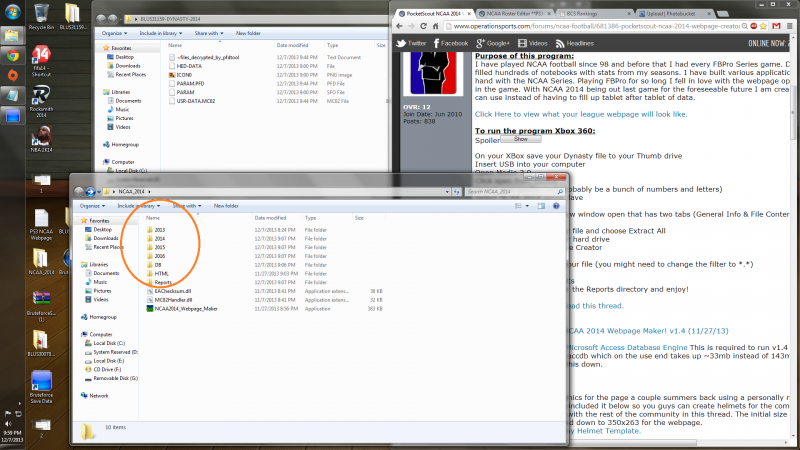
I hope this helps. I tried to make it very detailed to help avoid confusion. Please let me know if you have any questions.