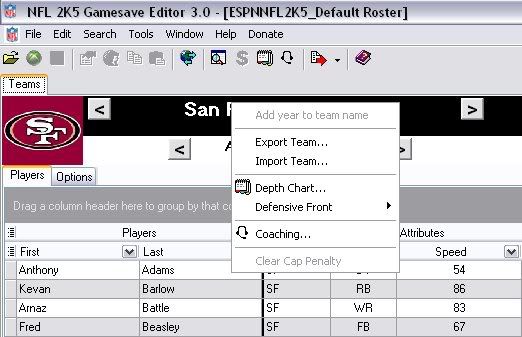To export a teamfile from Finn's editor:
1) open a roster or franchise in the editor
2) navigate to the desired team
3) right-click on the team name; where it says "San Francisco 49ers" in white in the example below
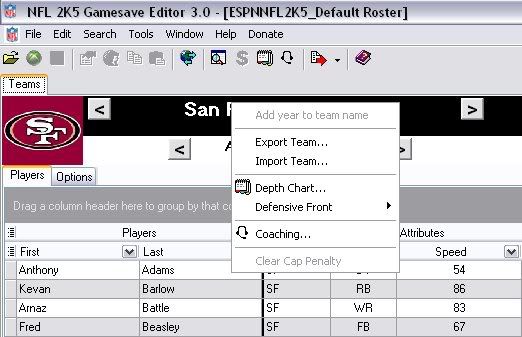
if you choose export, then just save the file somewhere memorable on your computer as you will need this .2K5Team file again to re-import it into a different roster or franchise & use it in the game.
to import one of these .2K5Team files into a different roster, just repeat the steps above (opening the destination roster this time), select "Import" rather than export of course, & navigate to the relevant folder on your PC containing the desired .2K5Team file where you can select it:

The editor's import process is not perfect; it can cause freezing in franchise mode & some player information is omitted like years pro & college. also, depth charts require fixing after the import process. Finally, exported team files from the editor (.2K5Team files) are NOT able to be loaded
separately to your xbox memory card & played in-game like historic teams or exported franchise teams. To export a team in this fashion, (1) start a franchise with the desired roster (containing the team you wish to separate from your roster) & (2) under franchise options in-game, you can choose "export team" for any human-controlled team to save them to separately to the HDD or memory unit for individual use. However, to use exported .2K5Team files in the game, they first need to be re-imported into a roster or franchise.