| Albums |
| Screenshots |
| Videos |
| Communicate |
| Friends |
| Chalkboard |
NFL Head Coach 06 Slider's and Player Attribute Editing
This is a discussion on NFL Head Coach 06 Slider's and Player Attribute Editing within the NFL Head Coach forums.
|
||||||
 | Replicating the Playoffs Experience in NBA 2K24 |
 | TopSpin 2K25 Review - A Winning Return for the Series |
 | Out Of The Park Baseball 25 Review: An Impressively Deep Managerial Experience |
| Search Forums |
| Advanced Forums Search |
| Search Blogs |
| Advanced Search |
| Go to Page... |

|
|
|
Thread Tools |
|
|
#1 |
|
Rookie
|
Hello, so im Brandon and I know you love NFL Head Coach just as much as I do if you're reading this. So what I am going to descibe is how to get sliders to work correctly and get past error messages like "no MSVCR71.dll found", and also start your exploration on player attribute changing.
So first I'm just going to explain HCSettings or sliders. It's easiest, attached I will have, HCSettings.zip , mfc71.zip , mscvp71.zip ,and once downloaded. double-click or right click each one and Extract each one to the same place (ie: Desktop, My Downloads). Go to said place (ie: My Documents, My Downloads, Desktop etc.) and copy both MSCVP71.dll, and mfc71.dll. Head to 'This PC', or 'My Computer' where you can see the C: and D: drive. We are only going into the (C  drive. Double-click the (C drive. Double-click the (C drive and then double click the Windows folder. Inside are two folders we need to go ahead and post these in. drive and then double click the Windows folder. Inside are two folders we need to go ahead and post these in.We really only need to post it in one but many people I see online still have a problem so this appears to have fixed it for everyone. Double-click the System32 folder and right click anywhere in the white not on a file, and allow them to paste into the folder. Great.  Next click the back button to be inside the Windows folder again and double-click on a folder named SysWOW64. Right click in the white, blank areas, not on any files, and click Paste. Sweet.  Now go back to 'This PC', or 'My Computer' where you can see the (C  and (D and (D drive. Double-click the (C drive. Double-click the (C drive and double click the Program Files (x86). Next double-click EA SPORTS (maker of the best game of all time) and double-click the NFL Head Coach folder. You will notice alot of files including folders like Autorun, Data0, html, Support, just to let you know you are in the right place right now. In this folder is a file named mscvr71.dll, it would be easier to click on the tabs in the window like Name and Type to find it but right-click the file and click Copy, or just Ctrl-C when you have the file selected. drive and double click the Program Files (x86). Next double-click EA SPORTS (maker of the best game of all time) and double-click the NFL Head Coach folder. You will notice alot of files including folders like Autorun, Data0, html, Support, just to let you know you are in the right place right now. In this folder is a file named mscvr71.dll, it would be easier to click on the tabs in the window like Name and Type to find it but right-click the file and click Copy, or just Ctrl-C when you have the file selected. Again, we need to go to 'This PC' or 'My Computer' where the (C  and (D and (D drives are. Double-click (C drives are. Double-click (C drive and double-click the Windows folder. We are going to paste this in both the System32 folder and the SysWOW64 folders so go into those folders, right-click on the blank area in the folder and click Paste. Once you have pasted in both folders you can now use Player and CPU Sliders, adjust Quarter Length, Skill Level, PLAY Injuries, SIM Injuries, allow Game Logs of each game to be typed in a txt file you can go back and see all the stats of each game, and an option for a Windowed game which I've used a couple times which is nice sometimes. drive and double-click the Windows folder. We are going to paste this in both the System32 folder and the SysWOW64 folders so go into those folders, right-click on the blank area in the folder and click Paste. Once you have pasted in both folders you can now use Player and CPU Sliders, adjust Quarter Length, Skill Level, PLAY Injuries, SIM Injuries, allow Game Logs of each game to be typed in a txt file you can go back and see all the stats of each game, and an option for a Windowed game which I've used a couple times which is nice sometimes.I used to love Runescape too and it was so theraputic just to go mine coal and come back to the bank and go through the Agility Course. Same with Head Coach day-after-day getting better as a team, making moves as a GM/Headcoach (Bill O'Brien is my Coach of my home-town), and sometimes having the patience to want to go into each practice and tell your Quarterback, "On this play this Sunday, look short let's not worry about the long pass on this one, end up hopefully coming back in your favor on gameday. I love this game sorry had to unfurl it on you, but hey how can people not love this game, especially football fans. Anyways, go back to the very beginning, back to said place (ie: My Documents, My Downloads, Desktop etc.) where the MSCVP71.dll, mfc71.dll, and HCSettings is. Now if you see HCSettings.exe, Readme.txt, TDBInterface.dll, we need to get these into a New Folder called HCSettings. So right click on your background and scroll over New►New Folder. Click it and name the new folder HCSettings. Click off the folder and Copy, Or Cut, HCSettings.exe, Readme.txt, TDBInterface.dll by click and drag-highlighting all three and right clicking one of them and clicking Cut, or Copy. (Cut just moves these from here to there not a copy). This is an okay option it makes it cleaner if you Cut. Double-click the HCSettings folder you just created and inside the folder, right click on the blank area in the folder and click Paste. All three files should be inside this folder now. This may be an unnessesary step but this is to prevent any problems for anybody. You are now geared up to Use HCSettings! Thanks to the Genius' that brought these great tools to fruition and I just want to share my knowledge and pass the torch so we can do even better things with this, the Greatest Game of All-Time.  Oh, so brief explaination on Loading your save file in HCSettings. So NFL Head Coach when you start playing saves a folder named NFL Head Coach, usually in My Documents. (If you dont find this folder here I unfortunately do not know of any other place they might be because after downloading the game more than 4 times and it's always come to My Documents. I'm sorry if it's not in there but just look around for a folder called NFL Head Coach and has Saved , System , Temp , and sometimes coach.ini in it. Easy?innit  Go into the Saved folder and you should find each of your saves as a Folder called Career0, and if you have multiple saves (Career1, Career2, Career3 etc.) I believe the later numbers are the newest? I could be wrong. One of these folders has your save file in it. I have belief you will figure out which one. When in doubt go into the game and load up which one you want to use these sliders for. Go to Load/Save in the game and Delete every other file with the ( [ ) ( ] ) bracket, except the one you like. Click your save. It will load up with Qtr length 5 and all the sliders set to it's default setting. Adjust it to you liking. Apparently I hear that setting them just right can give a really realistic performance in stats and on the field but each slider needs to be just right. Obviously very fun to put the sliders to Max and go, but sometimes you'll still lose. Sometimes Coaches, lose the game  . .Once your done with your edits Click Save. It will make an extra file in your Career# folder which is a backup of the file, but with .bak at the end. If something goes wrong with your save, try going into the Career0 or whichever# folder and deleting the file that isnt faded or says .bak at the end. Then erase the .bak at the end and load the game up again. It will be from, before the game had the HCSettings applied to it. Load up the Game once more Load your Save or "Continue My Career" and start dominating in User played games, and on Sim alot more. It seems Coach levels really do impact games, and after your staff gets high levels from having good games, it will be way easier to blow out and start crushing opponents easily, maybe 2nd or 3rd year. But it's fun to come up from nothing and then crush it I love it. So there are the HCSettings Tutorial. You can email me at [email protected] for questions. -------------------------------------------------------- Next let me type up how to edit Player Attributes. 
arrow009 likes this.
Last edited by thevendus; 04-13-2020 at 08:54 PM. |
|
|
| Advertisements - Register to remove | ||
|
|
|
|
#2 |
|
Rookie
|
Attachments for Sliders are listed on this message. You can only download them if you're a member of the site so go be a member of Operation Sports. They're awesome and the reason we're talking right now and obviously really dedicated to Sports Gaming for still being here.
Last edited by thevendus; 04-13-2020 at 08:05 PM. |
|
|
|
|
#3 |
|
Rookie
|
Player Attribute editing is easy and I'm about to show you.
Go to 'My Computer' or 'This PC' where-ever you can find the C  Drive D Drive D Drive . Double-click the C:)Drive and double-click a folder called Program Files (x86). Next double-click the EA SPORTS(it's in the game) folder and then double click the NFL Head Coach folder. In this folder is a file named DB_TEMPLATES.dat. This file you need to right-click copy and go to your Desktop. I say this to save you headache. Make a folder called DO NOT TOUCH. go into the folder, paste it in there. It will remind you not to even touch it in this process of doing edits because the game relies on this file. This is the orginal one and we want to keep a spare copy of this around and keep it safe from some editing on accident. Drive . Double-click the C:)Drive and double-click a folder called Program Files (x86). Next double-click the EA SPORTS(it's in the game) folder and then double click the NFL Head Coach folder. In this folder is a file named DB_TEMPLATES.dat. This file you need to right-click copy and go to your Desktop. I say this to save you headache. Make a folder called DO NOT TOUCH. go into the folder, paste it in there. It will remind you not to even touch it in this process of doing edits because the game relies on this file. This is the orginal one and we want to keep a spare copy of this around and keep it safe from some editing on accident. Once that file is in there, come into work the attachments below: MDB19v2.1b DFR5 After countless digging I found both of these tools from people like elguapo from footballidiot.com and DeLes Delure for uploading DFR5 into 4shared.org and it's been vital for both of these tools for the editing process. Also kudos to bbriders, and scoobyskyline3 who posted the HCSettings on this forum. Again I'm just trying to carry the torch so we can do more. Great moment to discuss what we will be able to do. In simple. You can edit players for sure before the beginning of a new game. Leading to changing name and stats to fit your own personal taste. Possibilities include changing the stats of your coordinators, Position coaches, and even your Scouting Director(SD) stats! Also changing stats of all Free Agents, Draft Classes for the 2006 draft forward as well as changing names. So in short this is so far just a New Game, type of playthrough you want. I will explain the things I havent discovered yet at the end of this. Maybe we can push the bar further, I think once enough people get here we can find someone to figure it out. So with those Expectations I will tell you how to get here: Go to 'This PC' or 'My Computer' and double-click the C: drive. Double-click Program Files (x86) folder. Double-click EA SPORTS and then double-click the NFL Head Coach folder. In this folder will be the special DB_TEMPLATES.dat file. Copy this file and paste it on your Desktop. Double-click the DFR5 program which I prefer you have this icon on your desktop. When things are in folders things have gotten out of whack so I like having things out in the open, on the Desktop. So once you double-click it you will click the upper left DAT FILE tab and go to Open DAT File. (Cause we want to *audience* "OPEN DAT FILE")  It usually will put you in 'My Documents' so go to Desktop and you will find the DB_TEMPLATES.dat file. Click it. Now you clicked it your probably feeling like some kind of genius now, because you are. But you see alot of gibberish on the right DB@, DB@M, DBqp, a bunch of this. The only thing we are concerned with right now for editing players before the season is file #6. The 6th file down will have a Comp Size. 1604164 just to make sure you're clicking the right file. On the right is a button "EXTRACT Copies of SELECTED Files From DAT". Click that button. Choose Desktop. It will pop a message up saying it saved it to your Desktop. On your Desktop you will now have a file named DB_TEMPLATES.dat.File00006 Here is your Golden Willy Wonka ticket in this scenario. Next lets get the MDB19v2.1b program and it's neighboring files tdbaccess.chm , and tdbaccess.dll on the Desktop. Once all three of the files (MDB19v2.1b , tdbaccess , and tdbaccess.dll) are on the Desktop, Double-click the MDB19v2.1b program. Go to the upper left tab File,and scroll down to Open. It should pop up the Desktop along with you DO NOT TOUCH folder and other folders on your Desktop. In the bottom-right of the window it says Madden in a dropdown box this like the file type it's looking for. Click the dropdown box and scroll down to All. Once you do that you will plenty more things to click. Click the DB_TEMPLATES.dat.File00006 file and click the Open Button. Now on the left side are many different categories and only a few are editable. The one we will click for this purpose is PLAY. (COCH is Coaches btw if you want to already start experimenting.) PLAY should be down the list on the 125th line or so and once you click it you will see some text on the left. Go ahead and scroll to the right in the DataGrid. About a forth of the way after passing past all the PP01 tabs you will start seeing names. Olin Kreutz, Brian Urlacher maybe. I picked the Bears for a new career so these are whose pulling up for me but you could be different but it's still good. What I have realized to this point is which ones I can edit so far. These are the ones I can edit to 99 and the games continues to work fine. PRTA PSTA IZIA IZIB PACC IZIC IZID PSPD IZIE IZIF IQXF IZIG IZIH PAGI IZIJ PPBK PRBK IZIM IZIN PTHP PIMP PJMP PCAR PSTR POVR PAWR PSBS PFCS PCHS PGHT PHGT Now Some of these by reading them you know what they are. PSTR is Player Strength, PAWR is Player Awareness. Some of them I do not know what skill it is but the game continues to run. I have yet to have an issue running the game when any of these are edited. Now obviously you'll probably look at other ones I didn't list and be like I know what that is and you can absolutely change it I am going through the trial and error myself with figuring out which skills are what. Now lets just change a couple of these to 99 for a player at the top of the list. Change this players stats on the one of the above categories and when you are done setting them to 99, go to the upper-left hand tab and click File and then Save. Give it about 15 seconds to Save, you know it did when the highlight goes back to the top player on the list. Now with this new and improved DB_TEMPLATES.dat.File00006 file go to the Desktop and double-click the DFR5 program. Click the Upper Left tab DAT File, and click Open DAT File. (#toopenthatfile) And here we are with this list again. Follow this step very carefully. Click the #6 file we clicked before, 1604164, and DONT EXTRACT Copies again. Doing so will save over your DB_TEMPLATES.dat.File00006 file you just edited and you will have to go back and do your edits again. Click the "SELECT REPLACEMENT File" button and click the DB_TEMPLATES.dat.File00006 file. Click the Open button. It will bring you back to the list and on your right you will see more buttons. Press the "REPLACE SELECTED Files With he Replacement File" button. The program will blink at you and then click the "Save Current DAT" button at the bottom. Your DB_TEMPLATES.dat file has now been edited and is ready to put back into the Game Folder.  On your Desktop, Right click on your DB_TEMPLATES.dat file and click either Cut or Copy. Go to 'This PC' or 'My Computer' where you can see the C: and D: Drives. Double-click the C: Drive and then double-click the folder Program Files (x86). Then double-click the EA SPORTS folder and then Double-click the NFL Head Coach folder. (folderception)  Right-click the DB_TEMPLATES.dat in this folder and click Delete. Right-click anywhere a clear area in the folder and click Paste. Your game is now ready to run with the edits you made!  Start up NFL Head Coach. Start New Coach and click your preference Offense or Defense. Go through the small game movies and create your character. Once created you will be in your office at home and you can pick an NFL Team to coach for. Choose the team of the player you just edited. You will then go to the team and go through the questions with the owner. Once you are done with questions it will make you click your emails. Then go back to your phone and talk to that team you picked and gets hired on. You will notice in the meeting you have with your owner after you are done with the first dialog moment, you can go into your Player Roster or Salary Cap and look for your player you edited. WALA! Great stats it IS. 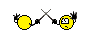 --------------------------------------------------- Now with that info, I have not been able to find out yet how to edit current Game Saves or Careers wanting to be resumed. I am however only on my 2nd day of really digging in here and seeing what is going on and what is editable. It is worth mentioning that you can edit multiple different stats trial and error. BUT edit the wrong stat line and 'NFLHeadCoach.exe stopped working'. If this happen to you go into your C: drive, into Program Files (x86), into EA SPORTS, into the NFL Head Coach folder and right-click and delete DB_TEMPLATES.dat. You can keep that window open and click the DO NOT TOUCH folder on your Desktop. It should open up and have the original DB_TEMPLATES.dat file in it. Right-click and click COPY on the DB_TEMPLATES.dat file and Paste this file in the NFL Head Coach folder you just deleted the file in. (Autorun, Data0, and html folders are in here just remind you that you're in the right place.) You can now start up the game again and it works like new. One last thing I will mention is some may want to edit these in spreadsheet and look at them in Excel so you can find your players easier and decide which stats to change. To do this, when you have the MDB19v2.1b program open, Click the upper left tab File and click Open. Select the DB_TEMPLATES.dat.File00006 on your Desktop and Press the Open Button. Scroll down on the Left to the PLAY category with the players stats in it. Once the players populate up, go to the top tab CSV and click Export Table. Click Desktop so it saves to the desktop and hit the Save button. It will load and let you know it successfully saved to your Desktop. It is now a file that can be read in Microsoft Excel or any other Spreadsheet program. This is great to find your favorite players faster and figure out the trial-and-error method better. What is also somewhat thought of is you can save this file after you edit it. Then rename this Excel/Spreadsheet file from DB_TEMPLATES.dat.File00006 - PLAY back to DB_TEMPLATES.dat.File00006 , and then replace the file using DFR5 with this version. This simple deleting of the '- PLAY' at the end would be easy enough and you can just continue regular steps to replacing the #6 file with this new DB_TEMPLATES.dat.File00006 file and Save and continue on. But the Excel route has not been well to me. Edits in there have only worked a couple times when I replace them back into the game and have crashed the other times. I think its something being converted over to Excel that causes something to be misaligned but I do not know and haven't investigated there yet. Like I said it's still very early on for me in digging in there and I'm not a professional computer coder yet but I just love this game. I waited wan waited for the day someone told me how to edit player attributes. So when I found out by doing my own digging I knew I had to share with the other fans around the world. I just got my new laptop with a GTX 1070 so I'm doing everything with it right now. Any questions feel free to respond I have this thread bookmarked, and you can always email me a [email protected]. The answers are out there and I have only found a couple. I hope we can spread this knowledge and we can all work together to finally figure out this masterpiece of a game. Much love and much love for football. See you guys around, Brandon |
|
|
|
|
#4 |
|
Rookie
|
So it won't let me attach the files so here are links to download them yourself.
DFR5 - https://www.4shared.com/file/zjwsRCU...ull&ua=WINDOWS MDB19v2.1b - https://www.mediafire.com/file/9569t...9v2.1b.7z/file |
|
|
|
|
#5 |
|
Rookie
|
If you have issues with HCSettings where it keeps making you score 0-0 when you SIM or you choose to play your game but you are coaching a different team.
Go into your Career0 folder or (Career1, Career2, or Career3 etc.) folder. Make sure there is a file next to it called something like Career0.BAK. If so Delete your file not with the .BAK at the end of it. Next rename the file in there 'Career0.BAK' to 'Career0'. This will get you back to before you applied the settings or the sliders to your game and hopefully things get running smoothly again. |
|
|
| Advertisements - Register to remove | ||
|
|
|
|
#6 |
|
Rookie
|
Also if you are looking on where to find NFL Head Coach for the PC (2006) just email me at [email protected] and I'll let you know how you can still get the game and be playing and player attribute editing in no time.
 |
|
|
|
|
#7 |
|
Rookie
|
Re: NFL Head Coach 06 Slider's and Player Attribute Editing
Hey,
I was wondering if you could help me with something. I have been trying to make this work for a while but I seem to constantly get an error. I am not sure if the MDB19v2.1b application is saving wrong or not but even when I change a name, the game will still crash. Could you advise? |
|
|
|
|
#8 |
|
Rookie
|
Sure, so recommendation is not using excel for one. Next would be once you've done your edits to the 006 you must go back into DF5 and click the #6 file and replace it with you Dat File. Once you do that hit save current DAT and it will make your DAT file ready to go. Replace the DB Templates file in NFL Head Coach Program folder with the one that you just edited and should boot you up fine.
The reason it would crash is something not communicating right, I would go back to standard everything and make sure the game runs normally if you have already done that and if it does great. If it doesn't then you may need to redownload a file or two which I'm sure I can help with. Procedure wise goes take data file out, edit, put data file back in, save, replace DB Templates with your DB template file. You should be good. If there's a step you notice things look like their going south let me know so I can help you. If you go step by step slowly on what I wrote down it should find you in the homeland. |
|
|
 |
«
Previous Thread
|
Next Thread
»
«
Operation Sports Forums
> Football
> Other Football Games
> NFL Head Coach
»
|
|
All times are GMT -4. The time now is 11:35 AM.
|
Top -
|






