

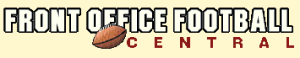 |
|
|
#1 | |||
|
Morgado's Favorite Forum Fascist
Join Date: Oct 2000
Location: Greensboro, NC
|
PING: FOF Graphics Gurus (Info for FOF9)
It may be that this isn't usable info until the release, but just in case, the details for logos and player pics are here: customization [Front Office Football Nine Documentation]
Quote:
__________________
The media don't understand the kinds of problems and pressures 54 million come wit'! |
|||
|
|

|
|
|
#2 |
|
hates iowa
Join Date: Oct 2010
|
Can someone with the game let me know how these work? I can make sure there is a basic NFL set available at launch.
   Last edited by sovereignstar v2 : 10-10-2023 at 12:16 PM. |
|
|

|
|
|
#3 |
|
High School Varsity
Join Date: Feb 2008
Location: Southern Maryland - For Now!
|
Thanks Ben, diving in to it now to see what can be done. No way to convince Jim to use .png files?
Last edited by NawlinsFan : 10-09-2023 at 02:16 PM. |
|
|

|
|
|
#4 |
|
n00b
Join Date: Oct 2018
|
Interesting if anyone plays Football Manager there are a couple of face generating tools that allow you to generate pictures assigned to an ID...
I wonder if some tweaking would work here |
|
|

|
|
|
#5 |
|
H.S. Freshman Team
Join Date: Jan 2012
|
I'm happy to see the FOF UI get a big upgrade and also happy that separate photos can be used for player photos - that's awesome for immersion.
But, I'm hopeful there's a way to make the default player card photo the team logo/helmet file, as opposed to the image of the state/province of birth ... The few screens I've seen with it, it looks kind of odd ... and I also don't really think football fans make a strong correlation between a player and his birth state ... |
|
|

|
|
|
#6 |
|
lolzcat
Join Date: Oct 2000
Location: Annapolis, Md
|
i don't mean this as a slight, but i sense a degree of the sunk cost fallacy at work with the hometown/mapping stuff in every FOF game
the developer went to great trouble, as i recall, to develop the small town database for TCY... and its continued use somehow makes that investment feel more merited, I'm sure...even if the end effect even now is befuddlement at best (thus far the information seems to be fully ingorable even for angle-shooters like me, it's not sortable for some sort of house rules system or whatnot, it's apparently just about valueless) |
|
|

|
|
|
#7 | |
|
H.S. Freshman Team
Join Date: Jan 2012
|
Quote:
Newgan Facepack for FM is an amazing program that has tens of thousands of super realistic player photos that would be great for FOF. Getting them to work in FOF would take some work, as I'm almost certain it doesn't create BMPs or 150 x 150 ... but at least potential for some great player photos ... |
|
|
|

|
|
|
#8 |
|
n00b
Join Date: Jul 2022
|
If anyone is familiar with Javascript or a way to manipulate a tool like this then there is also the ZenGM FacesJS created by DumbMatter of BasketballGM, FootballGM and ZenGM Hockey fame too - I know plenty of people use this utility for their online games. Not sure if it could be used to generate a database of faces that could then somehow be assigned to players.
GitHub - zengm-games/facesjs: A JavaScript library for generating vector-based cartoon faces |
|
|

|
|
|
#9 | |
|
H.S. Freshman Team
Join Date: Jan 2012
|
Quote:
Funny you mention that, as I think the state flags for players is kind of silly so Iíd been thinking of using faces.js to create player packs for my FOF9 league. Iím not a programmer so the rudimentary way I had come uo with was to screenshot the output, import the screen into a photo editor and re-save as a 150 x 150 BMP. A bit time intensive to do 100s of them, but itís an option. I was curious if it could be streamlined, so I emailed the creator to ask. Itís far beyond my knowledge level, but here was his reply for what itís worth: Technically yes it's possible, but it'd require some programming to do. If I was doing it, I'd write a script that uses https://playwright.dev/ to generate a faces.js face and then screenshot it and save it in whatever image format you want. Then put it in a loop and run as many times as you want. |
|
|
|

|
|
|
#10 | |
|
n00b
Join Date: Jul 2022
|
Quote:
Damn man, I've had to learn Python because of this game......now I'm gonna have to learn Javascript?!! |
|
|
|

|
|
|
#11 |
|
hates iowa
Join Date: Oct 2010
|
Realistic NFL Helmet Logos -- to be released on game launch (yes, they will be bitmaps and transparent
 ) )  Last edited by sovereignstar v2 : 10-15-2023 at 10:23 AM. |
|
|

|
|
|
#12 |
|
H.S. Freshman Team
Join Date: Jan 2012
|
Does the game support png or bmp ? Thought it was bmp but these files are listed as png ?
|
|
|

|
|
|
#13 |
|
hates iowa
Join Date: Oct 2010
|
|
|
|

|
|
|
#14 |
|
H.S. Freshman Team
Join Date: Jan 2012
|
|
|
|

|
|
|
#15 |
|
College Benchwarmer
Join Date: Oct 2003
|
Great work on both the helmets and logos Sov.
 Thanks for sharing. |
|
|

|
|
|
#16 |
|
H.S. Freshman Team
Join Date: Jan 2012
|
I'm putting together a fictional facepack for FOF9 with faces.js faces.
I've found a converting program that doesn't make the process too arduous. I've got 225 player pictures and 50 coach pictures done so far. I'm aiming to have 1,000 to 1,200+ player photos and 200+ coach photos before release. If anyone has access to the game and can DM me their email address, I\d love to send some test files to make sure they show OK before I make hundreds. I tried to add some as attachments to this post, but get an error message whether I try to upload bmps or zip files. |
|
|

|
|
|
#17 | |
|
n00b
Join Date: Jul 2022
|
Quote:
I don't have game access so can't help with that part but I'd love to know your process for doing this if you'd be willing to divulge any information. |
|
|
|

|
|
|
#18 | |
|
H.S. Freshman Team
Join Date: Jan 2012
|
Quote:
Absolutely. Iím using : faces.js editor I get the output, screenshot it with my phone, crop it so itís just the headshot. Then once Iíve got a batch of them, I use the tool on freeconvert.com This allows me to adjust them from jpg to bmp and resize them to 150 x 150 at the same time. I paid for a $9.99 package for the month which lets me do this faster and easier than the ďfreeĒ software would. Once I download the zip files Iím going to separate and label them. Iíve been using the ďfatnessĒ and ďbody sizeĒ filters on faces.js to make more realistic sized player photos Ö ie. OL and DL will have ďfatterĒ player photos than WR, RB, CB etc . |
|
|
|

|
|
|
#19 |
|
Dark Cloud
Join Date: Apr 2001
|
|
|
|

|
|
|
#20 |
|
H.S. Freshman Team
Join Date: Jan 2003
|
Very nice helmets!
|
|
|

|
|
|
#21 | |
|
n00b
Join Date: Jan 2006
|
Quote:
I was thinking of doing the same thing. I just hate how cartoony the faces are. I wish they were a little more realistic like Wolverine Studios. I might take those faces and hairstyles from Wolverstudies and use a photo editor to create combinations of coaches and players. It is just time-consuming. With my schedule, I can do about 100 a day. |
|
|
|

|
|
|
#22 | |
|
H.S. Freshman Team
Join Date: Jan 2012
|
Quote:
While more realistic, I've always found the ones from Wolverine to be repetitive (unless it's changed in the most recent game). Also, they don't have any big body models, so a guy that is supposed to weigh 330 lbs looks no different than a 175 lbs WR. The ZenGM thing may be a bit cartoony, but I like that I can create models that actually LOOK like lineman. Also, being able to generate a face at the click of a button is nice. I'd be interested in your work too, but it also sounds very time consuming. After 2 days and maybe 4 hours total working on it, I've already got 640 player faces ready to go. (u |
|
|
|

|
|
|
#23 | |
|
n00b
Join Date: Jan 2006
|
Quote:
Is there a way to turn on some options but not other with the ZenGM Editor? Like If I want all three hats and "none" to be an option but NOT headbands so I can create coaches, can you do that? Right, I feel like the only options are everything, nothing, or ONE THING. No option for some things but not other (in a single category). Maybe I am missing something. Thank you for any info |
|
|
|

|
|
|
#24 | |
|
H.S. Freshman Team
Join Date: Jan 2012
|
Quote:
I donít believe so. I think the easiest thing in this case is if you want coaches with certain accessories, just make however many you want with each accessory. Itís also not too time consuming to simply remove/replace an accessory if you liked everything else about the output. I would do that when it generated face mask on some players. |
|
|
|

|
|
|
#25 |
|
n00b
Join Date: Nov 2016
|
|
|
|

|
|
|
#26 |
|
hates iowa
Join Date: Oct 2010
|
There's no magic. I found transparent images on one of the major helmet makers website. All I have to do is resize and plop onto a magenta background.
 |
|
|

|
|
|
#27 |
|
High School Varsity
Join Date: Feb 2008
Location: Southern Maryland - For Now!
|
Asking any play testor if allowed to answer. Looking at the pages shown on Steam on page 5, league leaders, the list displays a "logo" sliver along with the name. What is the origin of this sliver? Can I assume it is pulled from the team logo or do you know if it is supplied separately?
I ask because if it is pulling from logos then the team logos need to be in a specific format/scheme. If separate then these are additional files that would be needed in game. Helmets may not work. Asking for a friend. |
|
|

|
|
|
#28 | |
|
n00b
Join Date: Jan 2006
|
Quote:
I cannot confirm or deny but to me, it looks like it is just the middle 1/3 portion (maybe 50x150) of the team logo. Assuming it automatically takes the middle portion of team logos, no additional logo is needed. Only because I did not see anything in the documentation about needing another logo. Just the BW versions for losses on certain screens. All speculation though. |
|
|
|

|
|
|
#29 | |
|
High School Varsity
Join Date: Feb 2008
Location: Southern Maryland - For Now!
|
Quote:
Yeah, looks like that to me as well. If it does then a helmet logo may not align properly. It looks similar to what Ben has on his IHOF site. This may require a different approach. |
|
|
|

|
|
|
#30 |
|
n00b
Join Date: Jan 2006
|
Can anyone testing the game give a list of what other element BMP files will be customizable in the game? If allowed to speak on this, will it be similar to FOF8 where we can edit backgrounds, headers, position, jersey numbers, the scoreboard, weather icons, tv icons, etc?
Will these be in BMP format and editable like the previous versions of FOF? Thank you |
|
|

|
|
|
#31 |
|
hates iowa
Join Date: Oct 2010
|
NDA definitely seems to have muzzled anyone that could provide us some of the feedback we are desiring
|
|
|

|
|
|
#32 |
|
hates iowa
Join Date: Oct 2010
|
And agree the sliver logos are an issue. Preferably those would be coded differently and point to a separate/unique logo. Anytime logos are automatically resized/cropped by the game they are not going to look ideal.
|
|
|

|
|
|
#33 | |
|
High School Varsity
Join Date: Feb 2008
Location: Southern Maryland - For Now!
|
Quote:
Agreed. In a perfect world the slivers would be a separate file which would make this much easier. I feel though that Jim likely just does a pull from the logo and uses that for the sliver file. Maybe I'm wrong. I went back and looked at the logos I have done. I assumed that the sliver would be pulled from a 50 pixel block in the center of the 150 pixel file. With that the helmets files don't work as the team logo on them are all by cut off. A logo file using the "transparent" background are Ok but the best for the slivers was having a logo with a "colored" background. Only thing here is it looks a bit awkward on the screen page without a border but with a border the sliver doesn't have a top and bottom border if it is created as noted above. Yeah, I know, I have spent to much time on this already. Need the game to sort through it. Last edited by NawlinsFan : 10-18-2023 at 11:13 AM. |
|
|
|

|
|
|
#34 |
|
High School Varsity
Join Date: Feb 2008
Location: Southern Maryland - For Now!
|
|
|
|

|
|
|
#35 |
|
n00b
Join Date: Aug 2014
|
hopefully jim comes here to assist with this. Would be great to have these things day 1 on release.
To have the helmets as the player photo and the logos for the teams would be fantastic. Not sure if that'll be possible. Last edited by dave1927p : 10-18-2023 at 03:18 PM. |
|
|

|
|
|
#36 |
|
FOFC's Elected Representative
Join Date: Oct 2000
Location: The stars at night; are big and bright
|
Will the “Not the Steelers” logo be available ?
__________________
"i have seen chris simms play 4-5 times in the pros and he's very clearly got it. he won't make a pro bowl this year, but it'll come. if you don't like me saying that, so be it, but its true. we'll just have to wait until then" imettrentgreen "looking at only ten games, and oddly using a median only, leaves me unmoved generally" - Quiksand |
|
|

|
|
|
#37 | |
|
H.S. Freshman Team
Join Date: Jan 2012
|
Quote:
I mean, for it to be automated, probably not based on what weíve read .. but with a little bit of legwork every season youíd be able to do this, just by using the player universe ID and multiple copies of the team helmet to replace every one. I know heís busy with the game, but itís too bad Jim doesnít stop in for a few minutes each day to answer some of these queries. Im refreshing this forum and the Steam discussion multiple times a day just fiending for more info 😂 |
|
|
|

|
|
|
#38 |
|
hates iowa
Join Date: Oct 2010
|
Unfortunately, the transparent logos look like hot garbage. I'll revisit if something other than magenta bitmaps are possible in the future.
 Last edited by sovereignstar v2 : 11-01-2023 at 12:52 AM. |
|
|

|
|
|
#39 |
|
High School Varsity
Join Date: Feb 2008
Location: Southern Maryland - For Now!
|
I'm working some of my sets but getting this:
Shows the original followed by the team screen and then the logo change screen. ???  |
|
|

|
 |
| Currently Active Users Viewing This Thread: 1 (0 members and 1 guests) | |
| Thread Tools | |
|
|